How can we help you?
Settings
-
Download the Monea app (for Android and IOS)
-
Register your account number (IBAN) and payment card (VISA, MasterCard). The card must be activated to Secure Internet Shopping
-
Register your mobile phone number
-
Register your name, surname and personal code; use Latin alphabet letters (diacritical marks are not mandatory)
- Establish your password (PIN code)
In case you have forgotten your existing password - you can change it only during an active session and only if you remember the existing password. Go to “System>Change PIN>Enter current PIN>Enter new PIN>Confirm new PIN.” Should you have forgotten your existing password (PIN code), look at the answer to the question “How do I renew my password (PIN code)?”
Your password (PIN code) will be reset in caseyou have forgotten your existing one. EUR 0.10 will be withdrawn from your payment card and transferred back to your account number (IBAN). To change the password, enter your Internet bank, and the details of the EUR 0.10 transaction will state the new password for the Monea app. After entering the new password, the app will be unblocked, and you will be given a chance to enter and confirm your new password (PIN code).
There are two ways how to renew your password:
- During an active session:
“System>Renew password>Continue.”
After the EUR 0.10 payment, you receive the new password. Then enter it into the app and enter your new PIN code.
2. Outside of an active session:
“Enter>Enter your mobile phone number>I forgot my password>Continue.” After the EUR 0.10 payment, you receive the new password. Then enter it into the app and enter your new PIN code.
Follow these steps:
“System>Transaction limit>Enter new sum or choose one of the indicated ones>Continue>Confirm the change in the limit with your password (PIN code)”
Follow these steps:
“System>Daily limit> Enter new sum or choose one of the indicated ones>Continue>Confirm the change in the limit with your password (PIN code)”
The daily limit cannot be set higher than the maximum daily limit set by Monea for each user
Follow these steps:
“System>Change account number>Enter new account number>Confirm the new number with your PIN code.” Monea will transfer EUR 0.10 from your payment card to the stated IBAN number to make sure that the account is valid and that your data coincide with information in your profile.
Important: Monea rules say that users can enter only one account number (IBAN) that belongs to the user. If Monea finds problems with user data, the profile will be blocked until a valid account number is entered. Prior to that, no payments can be transferred or received. Monea app only uses identified account numbers of private individuals that are registered in Swedbank, the SEB Bank, Nordea Latvija and the Citadele Bank.
Follow these steps:
“System>Card data>Confirm your desire to change the card with your password (PIN Code)>Enter the data of your new card>To make sure that the card is valid and the data are in line with your profile information, EUR 0.10 will be withdrawn from your payment card and transferred to your stated account (IBAN)”
If the data change fails (the card and/or the IBAN process is rejected), transactions will be blocked until valid data will be entered by the user.
Monea provides services to VISA and MasterCard holders, who have accounts in the banks registered in Latvia.
You can review your payment history in two ways:
-
Go to the “Reports” section on the app;
- Ask for a printout of transactions to be sent to your E-mail address: “System>Reports>Choose reporting period>Enter E-mail for report.” To get a report by E-mail, you must link and confirm your E-mail address under “System.”
Monea app does not allow you to do so. Limits can only be changed within the boundaries that are specified by the system.
The deactivisation can be performed, when the customer submits a request to Monea office in person or, if it is signed with a secure electronic signature, sends it to the info@monea.me. According to the LFCMC, client transaction data must be stored by SIA Monea for another five years.
Yes, SIA Monetizator, which runs Monea programme, is licensed by the Latvian Finance and Capital Markets Commission as a payment institution.
In accordance with confidentiality requirements from the State Data Inspectorate, Monea stores information about the client’s name and surname, personal code, telephone number and IBAN account number. The information is encrypted and stored in Monea servers and is accessible to Monea client service specialists who are doing their work in accordance with personal data handling instructions that have been approved by the State Data Inspectorate.
Business days
from 9:00 AM to 5:00 PM
Write to us