How can we help you?
FAQ
-
Download the Monea app (for Android and IOS)
-
Register your account number (IBAN) and payment card (VISA, MasterCard). The card must be activated to Secure Internet Shopping
-
Register your mobile phone number
-
Register your name, surname and personal code; use Latin alphabet letters (diacritical marks are not mandatory)
- Establish your password (PIN code)
-
Choose “Send EUR”
-
Add a recipient from your phone contacts
-
Enter your amount or choose from the list of the proposed sums of money
-
Add a payment description (or a photo)
-
Click on “Send”
- Confirm the payment with your PIN code
-
Choose “Request EUR”
-
Add a recipient from your phone contacts
-
Enter your amount or choose from the list of the proposed sums of money
-
Add a payment description (or a photo)
-
Click on “Request”
- Confirm the request with your PIN code
-
Establish a user group under “Groups”
-
Open the new group and add members to it
-
When all of the members have been added, check those from whom you wish to ask for money and click on “Request EUR”
-
Enter your amount or choose from the list of the proposed sums of money
-
Add a payment description (or a photo)
-
Click on “Request”
- Confirm the request with your PIN code
Yes, the commission fee for using the Monea app is 2% (two percent) of each transaction sum (the minimal fee is EUR 0.05 and the maximum fee is EUR 1.80 per transaction). This commission is applied in the cases of transfers between registered Monea app users. In the case of transfers to Monea's pre-defined receivers (available under section "Bills") a fixed commission of 2% (two percent) is added to the transferred amount.
Your money is stored in a special client account, and when the recipient registers as a Monea user, the money is transferred. If the recipient does not register with Monea in three days’ time, the paid sum and commission fee are automatically returned to you.
Business days
from 9:00 AM to 5:00 PM
Write to us