How can we help you?
Transactions
-
Choose “Send EUR”
-
Add a recipient from your phone contacts
-
Enter your amount or choose from the list of the proposed sums of money
-
Add a payment description (or a photo)
-
Click on “Send”
- Confirm the payment with your PIN code
-
Choose “Request EUR”.
-
Choose a recipient from your phone contacts
-
Enter your amount or choose from the list of the sums that are listed
-
Add a payment description (or a photo)
-
Click on “Request”
- Confirm the request with your PIN code
-
Establish a user group under “Groups”
-
Open the new group and add members to it
-
When all of the members have been added, check those from whom you wish to ask for money and click on “Request EUR”
-
Enter your amount or choose from the list of the proposed sums of money
-
Add a payment description (or a photo)
-
Click on “Request”
- Confirm the request with your PIN code
You can review your payment history in two ways:
-
Go to the “Reports” section on the app
- Ask for a printout of transactions to be sent to your E-mail address: “System>Reports>Choose reporting period>Enter E-mail for report.” To get a report by E-mail, you must link and confirm your E-mail address under “System”
Usually it takes less than a minute, but there are situations (usually late in the evening or at night) when transfers take longer for reasons for which Monea is not responsible. For instance, bank services may be suspended for a brief period of time, which means that the money cannot be transferred right away. For Luminor Bank customers, receiving a transfer is possible during business hours or on the next business day! Monea always tries to transfer the money as quickly as possible.
Yes, the commission fee for using the Monea app is 2% (two percent) of each transaction sum (the minimal fee is EUR 0.05 and the maximum fee is EUR 1.80 per transaction). This commission is applied in the cases of transfers between registered Monea app users. In the case of transfers to Monea's pre-defined receivers (available under section "Bills") a fixed commission of 2% (two percent) is added to the transferred amount.
Yes, there are limits to the transfer amount: one maximum payment limit is EUR 200.00, but the maximum one day limit is EUR 500.00. Importantly, these limitations do not apply to the limits of the amount and intensity of Monea Paymentset by the Company.
The commission fee is always paid by the user who is transferring the money
No
Business days
from 9:00 AM to 5:00 PM
Write to us